Adobe Drops Pantone
The Surprise We Saw Coming
Imagine this: You’re fully prepared to dive into your client’s project, your faithful cup of coffee within reach, and Adobe Illustrator launched and ready to go. Confidence surges through you as you navigate the familiar interface, your cursor darting to open Pantone’s Solid Coated Color Library… but it’s nowhere to be found. As confusion morphs into frustration, you find yourself shaking both fists at the screen shouting, “What, for the love of all things creative, is going on?” Then, with an almost audible click, it dawns on you – Adobe’s prior announcement about discontinuing the Pantone color license has morphed from a distant threat into an immediate reality. Let’s stroll down memory lane and revisit the origins and evolution of both Pantone and Adobe – and understand why we’re at this intriguing juncture in design history.
Pantone’s Origins
In the colorful world of design, Pantone holds a place of honor. Born in the heart of the 1960s, Pantone began as a commercial printing company, initially carving out its niche in the industry under the leadership of Lawrence Herbert. However, the company truly found its footing in 1963, when Herbert introduced the Pantone Matching System (PMS). This revolutionized color communication by giving each shade and hue a unique number. It created a color language that everyone, everywhere, in every industry could understand. Through the years, Pantone has become an essential part of creative software, ingraining its extensive color palette into tools that designers around the world have come to rely on.
Adobe’s Rise
When it comes to the digital design industry, Adobe Systems is a name that resounds with a ring of innovation. Established in 1982, Adobe was the brainchild of John Warnock and Charles Geschke. This duo set the stage for a new era in design with the invention of PostScript, a page description language that bridged the gap between graphics software and printing devices. This monumental innovation thrust Adobe into the spotlight and cemented its place on the map of digital design. Over the years, Adobe has continued to shape the industry, launching an array of widely-used software tools including Photoshop, Illustrator, and InDesign. Crucial to these tools was the inclusion of Pantone’s extensive color system, offering designers the ability to use precise, consistent colors across both print and digital media. Today, Adobe is not just a company, but a cornerstone of the creative industry.
The Big Shift
In December 2021, Adobe announced that they would discontinue Pantone’s color license in its apps. The exact reason why is still unclear. Some said it was due to the cost of having Pantone in Adobe apps, while Pantone said that Adobe wasn’t keeping up with their new color releases. Scott Belsky, Adobe’s chief product officer, tweeted that Pantone wanted to charge customers directly, so they asked Adobe to remove the colors. Whatever the reason, what’s certain is that it is indeed happening. To continue leveraging Pantone’s diverse color palette, users are now required to subscribe separately to Pantone Connect, which means shelling out an additional $14.99 per month or $89.99 annually. The reaction from the creative community was aptly summarized by artist Stuart Semple with his comment: “They’re literally holding the colors hostage. You have to pay, or you can’t see your work.”
The Effect and What’s Next
Adobe’s decision to divorce Pantone has been a significant disruption, especially for those in the print industry reliant on Pantone’s precision and consistency. Sure, one might opt for a temporary fix by reverting to older Adobe software versions, but that’s like trying to plug a leak in a dam. Anticipating the inevitability of this change, some designers are eyeing different software options, although migrating to non-industry standard tools presents its own set of challenges. However, for those committed to using Pantone colors without a fee, there are still paths forward:
Illustrator Alternatives
with Pantone Support:
Affinity Designer
Pros: Offers a one-time purchase, supports Pantone colors, has a similar interface to Illustrator.
Cons: Lacks some advanced features found in Illustrator, not as widely used in the industry.
CorelDRAW
Pros: Provides Pantone colors, robust toolset, and powerful vector capabilities.
Cons: More expensive, and the interface may seem outdated.
Photoshop Alternative
with Pantone Support:
Affinity Photo
Pros: Strong competitor to Photoshop, one-time purchase, Pantone color support.
Cons: Some Photoshop features are missing, smaller user community.
InDesign Alternatives
with Pantone Support:
Affinity Publisher
Pros: Affordable, supports Pantone colors, smooth integration with other Affinity applications.
Cons: Lacks some of InDesign’s advanced features, smaller user base.
QuarkXPress
Pros: Support for Pantone colors, powerful layout and typography tools.
Cons: Expensive, has a steep learning curve.
The discontinuation of Pantone’s Color License within Adobe applications is a game-changing move that will most certainly cause some discomfort across the design industry. As designers, our primary focus should be on fostering creativity and innovation, rather than navigating through unexpected financial hurdles and negotiating access to fundamental design tools like Pantone colors. However, this change has once again reminded us of the ever-evolving nature of the creative industry. Remember the software dance from Pagemaker in ‘85, to QuarkXPress in ‘87, and then to InDesign in ‘99? Whether you choose to incorporate new tools like Pantone Connect or explore alternative software, there are paths forward to continue creating your best work. Design, Inspire, Connect!