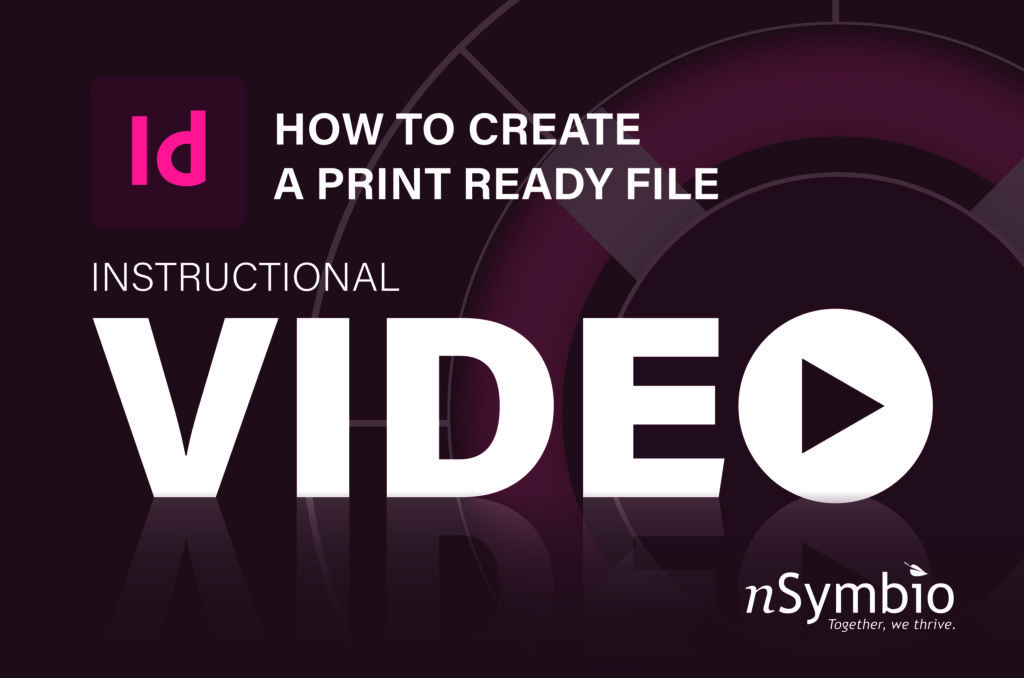InDesign: How to Create a Print-Ready File
Creating print-ready files is a critical aspect of graphic design, particularly for commercial printing purposes. Adobe InDesign is a powerful tool that can help ensure your designs are optimized for printing, and that your final product meets the highest standards of quality. By creating print-ready files using InDesign, you can ensure that your designs are correctly formatted, including proper margins, bleed, and crop marks. This can help prevent costly errors or delays in the printing process and ensure that your final product looks exactly as intended. Additionally, creating print-ready files with InDesign allows for greater efficiency and flexibility when working with printers, as the files are compatible with most printing software and can be easily adjusted to meet specific printing requirements. Overall, utilizing Adobe InDesign to create print-ready files is a crucial step in producing high-quality printed materials that effectively convey your message to your audience.
Learn how to create and export a print-ready InDesign document that contains both Bleed and Crop Marks in the following instructional video: